In the wake of the COVID-19 pandemic, working from home has become more prevalent than ever before. While remote work has its benefits, it also comes with its own set of challenges, including creating an ergonomic workspace that promotes comfort, productivity, and most importantly, good health. In this blog post, we’ll take a deep dive into the most important workplace ergonomics for work from home, so you can set up a workspace that will help you stay healthy and productive.
Ergonomics is the science of designing the workplace to fit the worker. It aims to optimize the relationship between workers and their work environment to promote productivity, comfort, and most importantly, good health. Poor ergonomic design can lead to a range of musculoskeletal disorders (MSDs), including back pain, carpal tunnel syndrome, and tendonitis. These injuries can lead to lost productivity, missed workdays, and can even become chronic conditions.
With the rise of work from home, it is more important than ever to prioritize ergonomic design in our home offices. Without the proper set up, workers are at risk of developing these MSDs and may suffer from pain and discomfort that could affect their work performance and overall quality of life. Here are the most important workplace ergonomics for work from home that you should keep in mind when setting up your home office.
The Desk
The desk is the foundation of any ergonomic workspace. It is important to choose a desk that is the appropriate height and size for your body. A desk that is too low can cause strain on the back, neck, and shoulders, while a desk that is too high can cause strain on the wrists and forearms. The ideal height for a desk is when your elbows are at a 90-degree angle when typing and your feet are flat on the floor.
When seated at your desk, make sure your chair provides adequate lumbar support and is adjustable to your body type. Avoid chairs with armrests that are too high, as they can cause strain on the shoulders and neck. When typing, your wrists should be in a neutral position, with your hands resting comfortably on the keyboard.
If you plan on standing while working, invest in an adjustable standing desk that can easily be raised or lowered as needed. A standing desk can help improve circulation, reduce the risk of developing back pain, and improve overall posture.
Monitor placement is critical to maintaining good posture and preventing neck and back pain. Ideally, the top of the monitor should be at or slightly below eye level, with the screen facing directly in front of you. Position the monitor so that it is about an arm’s length away from you. If you use a laptop, it is best to connect it to a separate monitor to ensure proper placement. Additionally, use an adjustable monitor stand or mount that allows you to adjust the height and angle of the monitor for maximum comfort.
If you use multiple monitors, make sure they are both centered in front of you and at the same height so that your neck does not strain from turning side to side. The top of the monitor should be at eye level, and the screen should be tilted slightly upward to avoid glare.
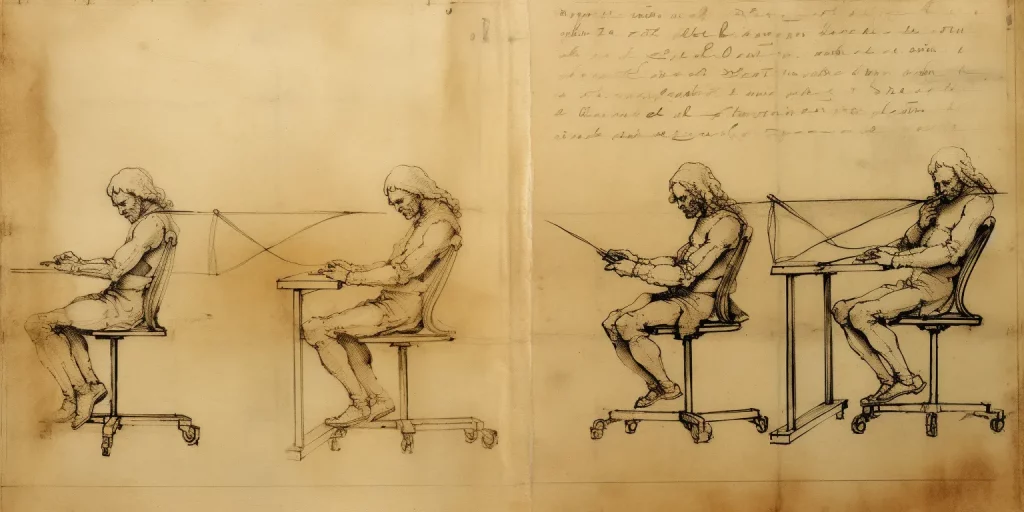
Using a mouse and keyboard for extended periods can cause discomfort, especially in the wrist and fingers. To avoid this, use a keyboard that is comfortable and promotes proper wrist and hand positioning. There are ergonomic keyboards available that have a curved design to fit the natural shape of your hands, reducing the risk of injury. Similarly, an ergonomic mouse can also help reduce strain on your wrist and fingers. A vertical mouse, for instance, keeps your wrist in a neutral position, which reduces pressure on the median nerve that runs through the carpal tunnel in your wrist, preventing carpal tunnel syndrome.
Creating an ergonomic home office is crucial for maintaining good posture, reducing the risk of injury, and increasing productivity. Ensure that your workspace is comfortable and safe, with proper lighting, seating, and equipment placement. Invest in ergonomic office furniture, keyboard, mouse, monitor, and lighting that promote good posture, reduce discomfort, and minimize the risk of musculoskeletal disorders. Incorporate ergonomic practices into your daily routine, such as taking frequent breaks, stretching, and practicing good posture. By implementing these simple steps, you can create a healthy and productive workspace and stay comfortable and productive while working from home.
Creating an ergonomic home office is crucial for maintaining good posture.

Good lighting is an essential component of any ergonomic workspace, and it can have a significant impact on our visual comfort, productivity, and overall well-being. This is particularly true when working from home, where we may not have access to the same level of lighting that we would in a traditional office setting. In this section, we will explore the importance of lighting ergonomics and how it can benefit our eyes and overall work performance.
The human eye is an incredibly complex organ that is sensitive to even the slightest changes in lighting. It can adjust to a wide range of light conditions, but prolonged exposure to poor lighting can cause eye strain, headaches, and other visual discomforts. This is why it is crucial to set up your workspace with lighting that is comfortable for your eyes and promotes optimal visual performance.
One of the most important factors to consider when setting up your lighting is the color temperature of your light source. Color temperature refers to the perceived warmth or coolness of a light source and is measured in Kelvin (K). Warm light, which has a color temperature of around 2700K, produces a cozy and inviting atmosphere that is ideal for relaxing or winding down after a long day. On the other hand, cool light, which has a color temperature of around 5000K, is more energizing and stimulating, making it a better choice for work environments.
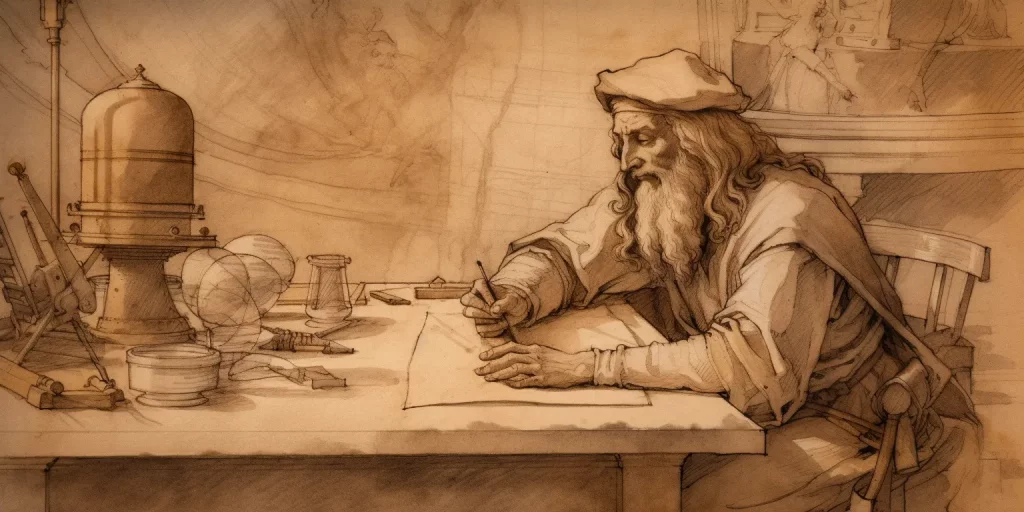
When working on a computer, it is best to use task lighting that provides sufficient illumination without causing glare or reflections on your screen. One way to achieve this is by using a task lamp with an adjustable arm that allows you to direct the light where you need it most. This type of lamp can help reduce eye strain by illuminating your work surface without causing glare or shadows on your screen.
Another important aspect of lighting ergonomics is the placement of your light sources. When setting up your workspace, try to position your light sources so that they are at an appropriate distance from your eyes and do not cause shadows or reflections on your screen. If you work in a room with windows, make sure to adjust your blinds or curtains to minimize glare and direct sunlight. Additionally, consider installing a dimmer switch or using bulbs with adjustable color temperature to create a more flexible lighting environment that can adapt to different tasks and activities throughout the day.
In addition to reducing eye strain and discomfort, good lighting can also boost your mood and energy levels, which can lead to increased productivity and creativity. Studies have shown that exposure to natural light and bright artificial light can help regulate our circadian rhythms, which are responsible for controlling our sleep-wake cycles and energy levels throughout the day. This means that by setting up your workspace with adequate lighting, you can improve your overall well-being and work performance.
In conclusion, lighting ergonomics is an essential component of any ergonomic workspace, particularly when working from home. By choosing the right color temperature, positioning your light sources correctly, and using task lighting to minimize glare and shadows, you can reduce eye strain and discomfort while boosting your mood and productivity. Remember to take breaks and adjust your lighting as needed throughout the day to keep your eyes and body comfortable and healthy.





